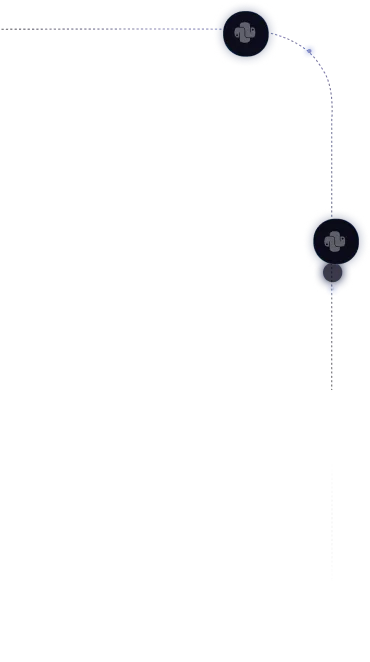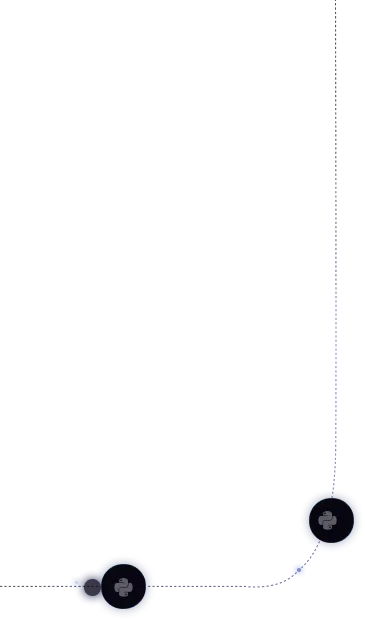Container Security: Definition, How It Works, Key Areas, Best Practices
Learn what container security is and how it works end to end across the container lifecycle. The guide highlights security best practices, compares the best tools, and explains image security and image scanning. It shows how to secure container registries, automate malware and vulnerability scanning, and strengthen container networks. You’ll also find the essentials of threat detection and response, quantified real-world results, and the standards and sources that validate these controls—so teams can improve security posture while maintaining delivery speed.
What is container security?

Container security refers to the security practices, policies, and tools that protect a container across the container lifecycle—from container image creation and scan in container registries to runtime security, network security, and kubernetes security in container orchestration. It reduces security risks and security vulnerabilities by hardening the operating system, enforcing least-privilege in the container runtime, and integrating controls into CI/CD to maintain a strong security posture as you run containers and manage container workloads.
How does container security work end to end?
End to end container security hardens every phase of the container lifecycle build ship run to systematically shrink the container attack surface.
In build, enforce image security with minimal bases, SBOMs, signing, and CI scan gates. In ship, apply security policies (immutability, provenance, access) to integrate security before promotion. In run, enforce runtime security and network security (non-root, dropped capabilities, read-only FS, seccomp/AppArmor/SELinux) with drift/threat detection. In operation, a unified security solution monitors posture and auto-remediates to cut MTTR.
What Are the Key Areas of Container Security?
Comprehensive container security covers several interdependent layers that protect workloads across the build, deploy, and runtime stages. Each layer plays a critical role in reducing risk and maintaining integrity—showing why container security is important in every cloud-native environment.

The points below cover core container security areas network and runtime across build, deploy, and run.
- Container Network Security
Network security enforces controlled communication between containers and external systems. Containers are lightweight, isolated execution units that package an application and its dependencies, which makes their network boundaries important to secure. It involves defining Kubernetes NetworkPolicies to restrict ingress and egress, applying mTLS for encrypted service-to-service traffic, and applying network segmentation to prevent lateral movement. Continuous visibility through flow logs or eBPF-based monitoring ensures early detection of anomalies and data exfiltration attempts.
- Container Runtime Security
Runtime security protects containers while they are actively running within the container runtime. It includes enforcing least privilege (non-root users, dropped capabilities), using seccomp, AppArmor, or SELinux for syscall restriction, and detecting drift or suspicious activity in real time. Runtime monitoring tools such as Falco or Cilium Tetragon observe system calls and network behavior to block threats like privilege escalation or cryptomining.
- Container Registry Security
Registry security ensures that only trusted, verified images enter production by protecting the container registry itself. This involves using private registries with strict IAM, image signing and digesting pinning, continuous malware and vulnerability scanning, and enforcing immutability and retention policies. Integrating registry scans into CI/CD pipelines guarantees that only scanned and signed images are deployed.
- Container Orchestration Security
Orchestration security focuses on securing platforms like Kubernetes, an orchestration platform that automates deploying, scaling, and managing containerized workloads, or Docker Swarm. It includes applying RBAC, Pod Security Standards, admission controllers, and policy as code frameworks such as OPA Gatekeeper or Kyverno. Hardening the control plane, restricting API access, and isolating namespaces to prevent privilege escalation and misconfiguration risks within the cluster.
- Container Environment Security
Environment security safeguards the underlying host, OS, and infrastructure where containers run. Since containers share the host kernel, securing this environment is essential. Regularly patching hosts, hardening Docker and Kubernetes nodes, enforcing configuration management baselines, applying kernel-level isolation, and monitoring unauthorized changes to protect against cross-container compromise. Environment-level controls ensure the broader system remains resilient even if a single container is compromised.
What real-world results did this container security program deliver?
The container security program delivered measurable improvements across security posture, operational efficiency, and compliance readiness. By embedding security into the container lifecycle, the organization strengthened defenses at every stage of deployment.
Key results included:
- Reduced vulnerability exposure: Continuous scanning and runtime protection lowered critical CVEs by over 60%, proving why container security is important in production environments.
- Improved compliance and audit readiness: Automated checks aligned with leading application container security guide standards such as NIST and CIS Benchmarks.
- Faster and safer deployments: Integrating security focuses early on CI/CD pipelines for shortened remediation cycles without slowing delivery.
- Enhanced visibility: A unified container security solution provides insight into all types of container security risks—from image to runtime—helping teams act faster on threats.
- Stronger isolation and control: Since a container is a lightweight environment, enforcing least privilege policies reduces lateral movement risk.
- Cultural shift in DevSecOps: The initiative redefined the role in container security for developers, making secure configurations a shared responsibility.
What are container security best practices in 2026?
Container security best practices are the concrete, enforceable controls that harden every phase of the container lifecycle—from image build to runtime—so security issues are prevented, detected, and remediated with a consistent, unique security model for shared-kernel workloads.
The points below outline container security best practices across the container lifecycle from build to runtime.
- Use minimal, pinned images (digest-pinned, no build tools).
- Generate SBOMs and sign images; verify before deploying as part of your container supply chain security model.
- Continuously scan pre-deploy; fail CI on critical CVEs.
- Enforce policy code; block privileged, host mounts, latest.
- Run non-root, least privilege; drop capabilities, no privilege escalation.
- Harden runtime with seccomp, AppArmor/SELinux, read-only root FS.
- Protect secrets via external stores and short-lived tokens.
- Apply network policies; segment traffic, use mTLS where applicable.
- Secure registries; private access, IAM, immutable signed pulls.
- Monitor and auto-remediate drift/threats; track MTTR.
What are the best container security tools?
The best container security tools cover the full container lifecycle—they scan and sign images at build/ship, enforce policies at admission, detect threats at runtime, and maintain cloud posture at operation.

The points below list top container security tools across build, ship, run, and operate.
- Build — Image scanning & SBOM: Trivy, Syft + Grype, Snyk Container
- Ship — Signing & provenance: Sigstore Cosign, in-toto attestations
- Ship/Run — Policy & admission control: Kyverno, OPA Gatekeeper
- Run — Runtime security & detection: Falco, Cilium Tetragon, Sysdig Secure
- Operate — Posture, threat detection, CNAPP: Wiz, Prisma Cloud, Aqua, CrowdStrike Falcon Cloud Security
Which image scanning tools are most effective?
The most effective image scanning tools combine accurate CVE detection, SBOM support, and CI/CD enforcement to enforce security across the container lifecycle in any container environment.
The points below list the most effective image scanning tools.
- Trivy — fast OSS scans (images/SBOM) in CI/CD; gates built to enforce security.
- Syft + Grype — SBOM generation + precise CVE scan; strong security features for policy-driven builds.
- Snyk Container — developer-first scanning with fixed PRs; helps security teams address shift-left security challenges.
- Anchore (Engine/Enterprise) — deep image analysis and policy-as-code; fits regulated needs within a container security solution.
- JFrog Xray — graph-based scanning across packages and images; unified pipeline for teams using container workflows.
- Clair (Quay) — registry-integrated scanning at push/pull to enforce security at source.
- CNAPP Suites (Prisma Cloud, Wiz, Aqua) — enterprise image scanning plus runtime/posture for end-to-end security features.
What are common container security vulnerabilities?
Common container security vulnerabilities arise from misconfigurations, outdated components, and weak isolation across the container lifecycle. The points below list common container security vulnerabilities across the container lifecycle: -
- Vulnerable base images: Unpatched OS packages or libraries introduce known CVEs.
- Running as root or privileged: Containers with elevated permissions risk full host compromise.
- Excessive capabilities: Broad capability sets (e.g., CAP_SYS_ADMIN) enable container escapes.
- Host mounts: Mounting sensitive paths like /var/run/docker.sock expose the host.
- Secrets in images: Hardcoded credentials remain accessible in image layers and registries.
- Unscanned dependencies: Third-party packages with CVEs persist without SBOM analysis.
- Using: latest tags: Mutable tags allow unverified or tampered images to slip through.
- Unrestricted network access: Missing NetworkPolicies enables lateral movement and data leaks.
- No runtime monitoring: Without syscall or eBPF detection, cryptominers and reverse shells go undetected.
What is container threat detection and response?
Container threat detection and response is the set of security capabilities that continuously monitor containers and orchestrators, correlate risky signals, and trigger security controls that protect containers—from image to runtime—so the security of your container and container application is preserved.
Points below outline container threat detection and response across the container lifecycle.
- Signal coverage across the stages of the container lifecycle: scan vulnerabilities in container images early (container images are packaged application filesystems that include code, libraries, and dependencies) and at runtime collect eBPF/syscalls, network flows, and audit events (security early in the development → runtime).
- Workload-aware analytics: correlate process, file, and network anomalies per specific container and namespace—because container security differs from traditional servers.
- Automated response actions: quarantine/kill pods, block images, revoke secrets, snapshot forensics—core security controls that protect containers.
- Policy code: codify container security practices (allowlists, least-privilege, signed images) to enforce consistent decisions for every container and the entire container estate.
- Platform built-ins + solution integration: combine built-in security (Kubernetes RBAC, admission) with a container security solution (SIEM/SOAR hooks) for effective container security.
- Outcomes and metrics: track MTTD/MTTR, alert fidelity, and blocked promotions—proof that container security is the process that strengthens posture.
- Mistakes to avoid image scans without runtime visibility, allow-all network policies, ignoring drift—common container security mistakes to avoid.
FAQs
Q1. Are containers more secure than virtual machines?
Ans: No by default. Security posture depends on configuration: containers share a kernel, so misconfigurations (privileged, broad capabilities) raise risk; with hardening and policy, they can be safe for the use case.
Q2. What is NIST SP 800-190 in simple terms?
Ans: It’s the U.S. Application Container Security Guide threats and mitigations across image, registry, orchestrator, runtime used as a baseline for controls and audits.
Q3. How often should I scan container images?
Ans: On every push and on a schedule tied to CVE feed updates (e.g., NVD, distro), plus re-scan before promotion to higher environments.
Q4. Do I need to sign container images if I already scan them?
Ans: Yes. Image signing proves provenance and prevents tampered or rolled-back images from running; scanning alone doesn’t assure integrity.
Q5. What is runtime threat detection for containers?
Ans: Monitoring syscall/eBPF, network flows, and orchestrator events to flag anomalies and auto-respond (quarantine/kill, revoke secrets). It complements build-time checks.
Q6. Which benchmarks should I use to harden Kubernetes and Docker?
Ans: Apply CIS Benchmarks for Kubernetes/Docker/Linux as prescriptive checklists; pair them with NIST 800-190 guidance.
Q7. What are the most common container security mistakes to avoid?
Ans: Allow-all network policies, using: latest, running as root, skipping signing/SBOMs, and not re-scanning vulnerabilities in container images before deploying.
Q8. What is a Container Security Checklist?
Ans: Use minimal/distroless bases, run as non-root with a read-only root filesystem, drop all capabilities by default, and store artifacts in a private registry with RBAC, immutable tags, and continuous rescans. Enforce admission policies (require digests, non-root, seccomp/no escalation), apply default-deny NetworkPolicies with tightly scoped egress, and enable runtime detection plus centralized logging and audit.





.webp)
.webp)
.webp)


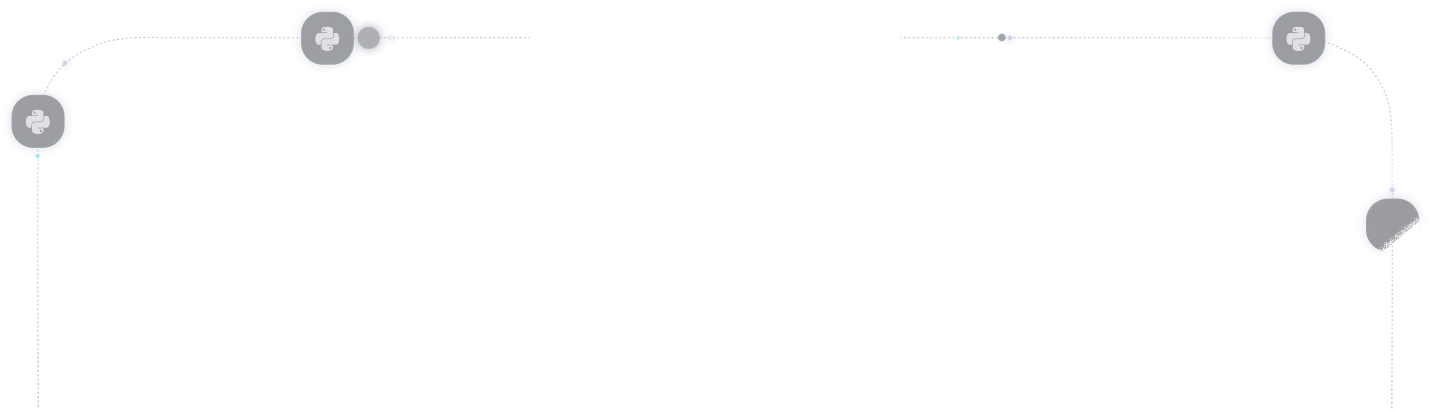



%20(1).png)