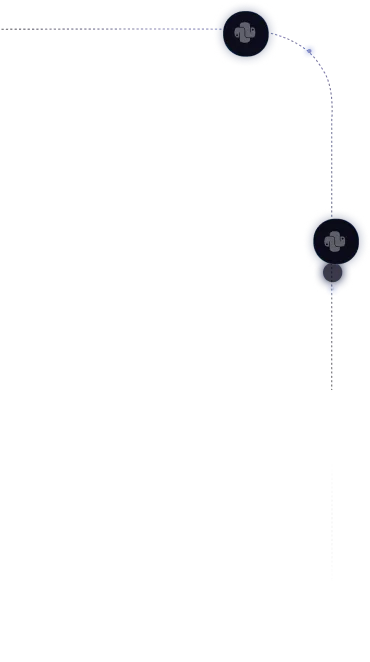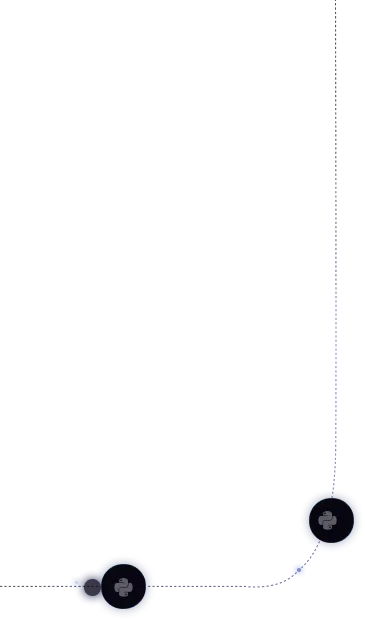Container Registries: Definition, Benefits, Components, Types, Working and Benefits
Container registries are the backbone of modern cloud-native development, providing centralized systems to store, manage, and distribute container images. This article explains what a container registry is, how it works, and the push–pull workflow that enables efficient image delivery. Key themes include the types of container registries, comparisons between public and private registries, the core components of a registry, their benefits, security best practices, and integration with CI/CD pipelines and container orchestration. Readers will gain practical insights into using registries to streamline deployment, enhance security, and manage images reliably.
What Is a Container Registry?
A container registry is a centralized platform that stores, manages, and distributes container images. Container images are lightweight, read-only packages that include an application and all the dependencies it needs to run, ensuring consistent behavior across different environments. It acts as the single source of truth that teams rely on to push and pull images, maintain consistent versions, and deploy applications across Kubernetes, CI/CD pipelines, and any container runtime.
A registry organizes images into a repository, where every tag, digest, and layer is versioned, so developers can manage container images precisely. This setup supports everything from creating base images to retrieving an exact docker container image for production. Because most registries follow Open Container Initiative (OCI) standards, teams using standard Docker, docker-compatible containers, or mixed environments can interact with the registry seamlessly.
What Purpose Does a Container Registry Serve?
A container registry is the central system for storing, managing, and distributing container images across your environments, ensuring consistent and secure deployments.
The following points are related to the main purposes a container registry serves.
- Centralized storage → container registry stores container images and related artifacts, including windows and linux images, ensuring teams have access to the container image they need.
- Versioning and consistency → container registries provide version-controlled repositories so developers can push and pull container images, manage images within projects, and maintain consistent deployments.
- Support for public and private options → public registries like Docker Hub, Google Container Registry, GitHub Container Registry, AWS ECR act as widely used public registry services; private registries such as Azure Container Registries, self-hosted registries, or private container registry services enable secure internal distribution.
- Integration with CI/CD and orchestration → registry works with Azure Pipelines, container orchestration, Kubernetes services, and other automation workflows to start a container or deploy applications reliably.
- Efficiency and storage optimization → container registries help reduce space in your registry by managing layers and related container images efficiently.
- Security and compliance → registry security and securing container registries ensure a secure registry, enforce access control, and maintain compliance for production workloads.
- Operational flexibility → managed registry services and registry solutions enable teams to scale infrastructure without manual maintenance, while open source and self-hosted options allow customization for specific enterprise needs.
- Single source of truth → container registries make all images within a repository a trusted and centralized source, supporting repeatable and reliable deployment across docker and kubernetes environments.
What Are the Benefits of a Container Registry?
A container registry does more than just store images – it improves how teams build, ship, and run containerized applications end to end. By centralizing image management, it helps accelerate releases, tighten security, and simplify operations across environments.
The following points are related to the key benefits a container registry provides.
- Single Source of Truth: A container registry provides a centralized location to store and manage all container images, ensuring consistency across development, testing, and production environments.
- Efficient Image Management: Teams can manage images, track versions, and organize container images to streamline workflows.
- Faster Deployments: Registries enable quick access to container images, reducing deployment time and supporting automated CI/CD pipelines.
- Enhanced Security: Built-in features support access control, image signing, and vulnerability scanning to maintain a secure registry.
- Collaboration and Sharing: Public or private registries allow teams to share images across projects or organizations while maintaining control over access.
- Operational Reliability: Managed registry services handle scaling, updates, and availability, minimizing infrastructure overhead.
What Are the Key Components of a Container Registry?
A container registry consists of several core components that enable efficient container management and seamless deployment. Given below are the key components:
- Registry Name and Repository Structure → Every registry has a unique registry name and organizes container images in Azure or other platforms into repositories for version control.
- Container Images → The registry supports storing docker registry images, default registry images, and other different types of container images required for deployments.
- Metadata and Tags → Each image includes tags and metadata that track versions, dependencies, and registry capabilities for reproducible builds.
- Registry Storage → The registry comes with storage to maintain all images, layers, and related artifacts efficiently.
- Access and Permissions → Registries enable role-based access and policies to manage your container images securely.
- Integration Interfaces → APIs and CI/CD integrations allow teams to also use container images directly in automated workflows.
Registry vs Repository: What’s the difference?
A registry and a repository are related but not interchangeable terms in container image management. The registry is the overall service, while repositories are logical subdivisions inside it that group related images.
The following points are related to how a registry differs from a repository in container image management.
What Are the Different Types of Container Registries?
Container registries come in several forms depending on how much control, security, and management responsibility an organization wants. Understanding these types helps you choose the right model for your workloads and governance needs.
Given below are the different types of container registries:
- Public Container Registries – Open to all users, these registries host widely used images that anyone can pull. They are ideal for open-source projects and collaboration.
- Private Container Registries – A private registry with restricted access that provides security and compliance for internal workloads. Organizations can control who can push, pull, or manage images.
- Managed Registries – Hosted and maintained by cloud providers or container registry supports platforms. They handle scaling, updates, and availability, allowing teams to focus on development.
- Self-Hosted Registries – Installed and operated within an organization’s infrastructure. They offer full control but require management of storage, security, availability, and overall container registry self hosted deployments.
How Does a Container Registry Work?
Here’s how:
- Repository organization → A container registry stores each container image in a repository with versioning, tags, and metadata for reliable access.
- Push and pull workflow → Teams use container registries to push an image to a registry and pull container images for deployment on container platforms.
- Layered images and dependencies → Each container image includes layers and related container images described in an image manifest; registries deduplicate layers to save space in your registry.
- Integration and automation → Container registries work with CI/CD tools like Azure Pipelines and kubernetes service, automating deployments and ensuring existing containers start reliably.
- Security and compliance → Registry security enforces access control and policies, keeping images within the registry safe.
How Do Public and Private Registries Compare?
Public and private container registries both store and distribute images, but they differ in who can access them, how security is enforced, and how much control you have over governance and operations. Comparing them helps you decide which model fits your open source needs versus internal, production-grade workloads.
The following points are related to the key differences between public and private container registries.
What Is the Push–Pull Workflow in a Registry?
Public and private container registries both store and distribute images, but differ in access, security controls, and operational control. Choosing between them depends on whether you are sharing images openly or protecting internal, production workloads.
The following points are related to the key differences between public and private container registries.
- Push operation → Developers push an image to a registry, uploading registry images and related artifacts to a repository. This ensures the image is versioned and available within a registry for other teams or pipelines.
- Pull operation → Teams or automation tools pull container images from a registry to deploy on a container platform or kubernetes service, retrieving the exact version required for a workload
- Registry support → Container registry providers—including public container registry options like Docker Hub, GitLab Container Registry (container registry gitlab), or Amazon Elastic Container Registry (container registry aws, AWS ECR), along with cloud services such as Azure Container Registry, Google Cloud container registry gcp offerings, and Oracle Cloud Infrastructure Registry (container registry oracle)—enable many container registries available to support scalable container management.
- Automation and CI/CD → The workflow integrates with CI/CD pipelines and container registries also enable automated builds, tests, and deployments.
- Efficiency and reliability → By managing registry contents and registry images centrally, the workflow ensures that one or more container images can be deployed consistently across environments.
Here’s a shorter version:
What Are the Most Frequently Asked Questions (FAQs) About Container Registries?
Given below are the FAQs:
Q1. What is the difference between container registries and image scanning tools?
Ans: Container registries store, manage, and distribute container images. Image scanning tools analyze images for vulnerabilities to ensure only secure images are deployed.
Q2. Can container registries store images for multiple operating systems?
Ans: Yes, registries can store Windows, Linux, and docker-compatible images. This enables consistent multi-platform deployments across environments.
Q3. How do container registries handle version conflicts between images?
Ans: Registries use tags, digests, and layered storage to manage image versions. This ensures teams can pull specific versions without overwriting existing images.
Q4. What are the cost considerations for using public vs private registries?
Ans: Public registries are often free but offer limited security and control, so container registry pricing is less of a concern there. Private registries cost more but provide secure access and enterprise management features, and container registry Azure pricing typically depends on storage consumed, image retention policies, and outbound data transfer.
Q5. How do container registries support hybrid or multi-cloud deployments?
Ans: Registries centralize container images accessible across cloud providers and on-premises. This enables consistent deployments in hybrid and multi-cloud environments.
Q6. How do container registries help with compliance and audit requirements?
Ans: Container registries track image metadata, access events, and change history, and they enforce role-based access policies. These audit trails and controls support compliance with security frameworks such as PCI, HIPAA, or SOC 2 when combined with broader organizational policies and technical safeguards.





.webp)
.webp)
.webp)


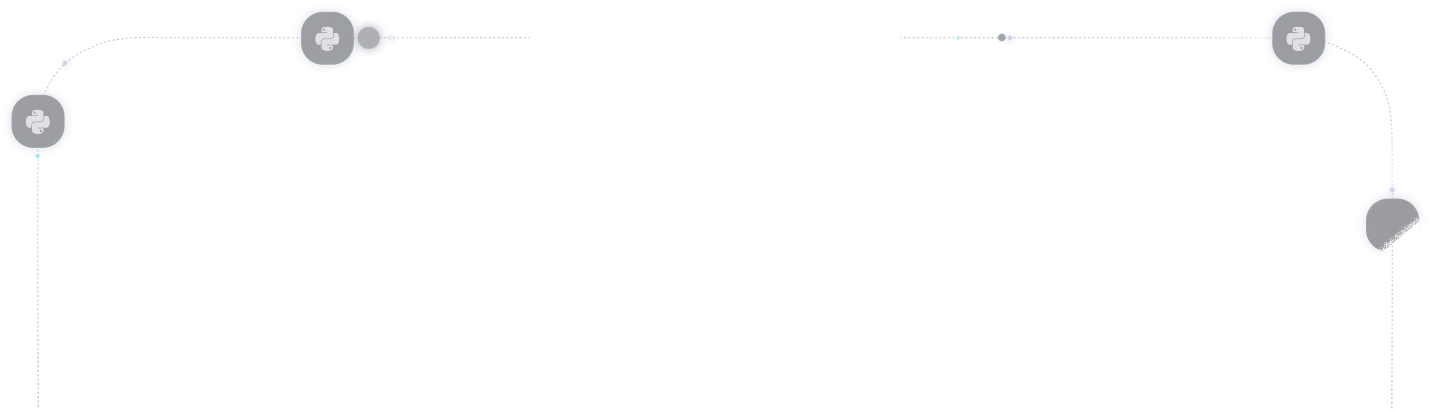



%20(1).png)