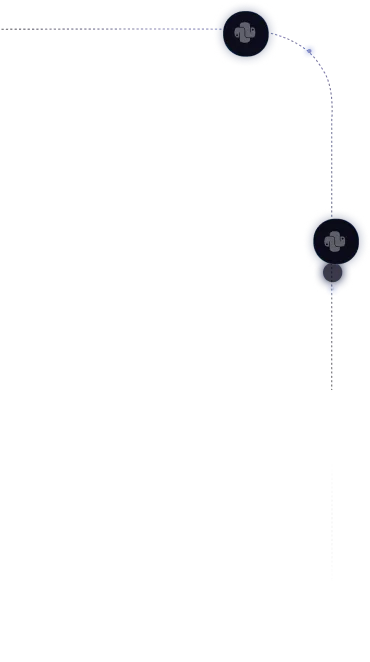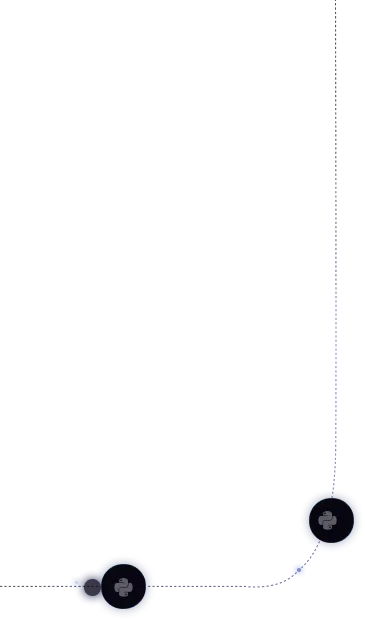Container Image: Definition, Working, Creation & Lifecycle
This article explores the fundamentals of container images, answering common questions around what they are, how they work, and why they matter in modern containerization. It covers the key differences between Docker images and containers, the process of creating and managing images through their lifecycle, and how they are pulled, authenticated, and secured. Examples of container images, their composition, and common use cases are highlighted, along with troubleshooting guidance. Together, these sections provide a comprehensive view of container images for developers, operators, and teams using Docker and Kubernetes.
What is a container image?
A container image is an immutable image, a read-only package that contains everything needed to run an application: the app binary/executable, system libraries, and dependency files plus metadata (entrypoint, environment, and operating system userland, typically Linux). Docker images are built from a manifest (e.g., Dockerfile) and stored in a repository on a registry such as Docker Hub or a private container registry. At deployment, a container runtime (e.g., Docker, containerd) pulls the image and uses it to create a container and run containers consistently across runtime environments, including Kubernetes clusters.
Unlike a virtual machine (VM), an image doesn’t include a full kernel; it’s a compact, layer-based artifact optimized for fast deploy and repeatable workflow when you use Docker to create containers or a docker container on any host that supports the runtime.
What are container images examples?
- Base / minimal images: scratch, alpine:3.20, busybox:1.36, debian:bookworm-slim, ubuntu:22.04
- Distroless / hardened images: gcr.io/distroless/static, gcr.io/distroless/base-debian12, gcr.io/distroless/java17
- Language runtimes: node:20-alpine, python:3.12-slim, golang:1.22-alpine, openjdk:21-jre, php:8.3-fpm, ruby:3.3
- Web servers / proxies: nginx:alpine, httpd:2.4, caddy:latest, tomcat:10, traefik:v3
- Databases / caches: postgres:16, mysql:8, mariadb:11, mongo:7, redis:7, memcached:1.6
- Messaging / streaming: rabbitmq:3-management, confluentinc/cp-kafka:latest, eclipse-mosquitto:2
- AI/ML & GPU: pytorch/pytorch:2.4-cuda12.1-cudnn8-runtime, tensorflow/tensorflow:2.16-gpu, nvidia/cuda:12.4.1-runtime-ubuntu22.04
- Build / CI tools: jenkins/jenkins:lts, hashicorp/terraform:light, alpine/git, docker:27-dind
- Kubernetes system images: registry.k8s.io/pause:3.10, coredns/coredns:1.11.1, etcd:3.5
- Serverless bases: public.ecr.aws/lambda/python:3.12, public.ecr.aws/lambda/nodejs:20
- Private application examples: mycorp/web-api:1.4.2, mycorp/batch-worker:2025.09.1
How Container Images work?
A container image works as a read-only blueprint that packages an application with its dependencies, system libraries, and runtime settings. These images are immutable, meaning they cannot be changed once built, which guarantees consistency across environments.
Here’s how the process functions step by step:
How are container images created?
A container image is created through a reproducible, layered build process that packages an application and its dependencies into an images-are-read-only templates artifact:
What are the Benefits and Drawbacks?
Benefits:
- Portability across environments
- Faster deployment and scalability
- Version control and immutability
- Consistent environments for DevOps teams
Drawbacks
- Security risks from unverified base images
- Storage overhead for multiple layers
- Complexity in managing large registries
- Potential configuration drift if images aren’t rebuilt regularly
What are the Use Cases in 2025?
Core use cases
- Microservices/APIs (*-slim, -alpine, nginx).
- AI/ML inference (GPU images: PyTorch/TensorFlow/ONNX).
- Edge/IoT (distroless/minimal, arm64, offline updates).
- Workers & data/ETL (slim runtimes, pinned wheels, Redis/RabbitMQ).
- Web/API gateways (Nginx/Caddy/Traefik).
- Serverless (single-binary, tiny images).
- Platform & ops (sidecars, operators, CLIs).
- Golden bases & multi-arch (org-approved Debian/Distroless; amd64+arm64).
Security & delivery defaults
- Distroless/-slim, non-root, read-only FS, drop capabilities.
- Multi-stage builds; pin by digest; health/readiness probes.
- SBOM + sign + provenance (SLSA/in-toto) stored as OCI referrers.
Containers Vs. Docker images: What is the difference?
What are the types of Container images?
How are container images managed through their lifecycle?
Container image lifecycle management spans governance from build to retirement, ensuring repeatable, secure deployments while recognizing that images are read-only templates and not running workloads.
Here is the lifecycle of container image management:
- Plan and standards — Define base image policy, naming, tagging, retention; choose what’s baked vs set at deploy time.
- Build and attest — Versioned Dockerfiles, reproducible builds, SBOMs, signatures, provenance.
- Scan and approve — Vulnerability/policy scans gate promotion to higher environments.
- Tag, version, store — Push to registries with semantic tags and immutable digests; keep multi-arch variants.
- Distribute and replicate — Mirror across regions/registries; use CDN/registry sync for proximity and resilience.
- Pull, cache, launch — Orchestrators pull by digest; reuse cached layers; start containers from the image.
- Configure and run — Keep secrets/env/mounts/resources outside the image; treat the write layer as ephemeral.
- Update and rollback — Publish new tag/digest; blue-green or canary; rollback by pinning the prior digest.
- Monitor and audit — Track provenance and deployments by digest; alert on drift from approved images.
- Patch and rebuild — Rebase on patched parents; rebuild to pick up dependency fixes (no image mutation).
- Retire and garbage-collect — Deprecate old tags, quarantine risky images, run registry GC per policy.
- Compliance and backup — Enforce content trust and license compliance; keep audit logs; snapshot registries for DR.
How are container images pulled and authenticated in Kubernetes?
Here is how container images are pulled and authenticated in Kubernetes:
Below is the streamlined flow and guidance.
How do you troubleshoot container image pull errors?
Here is how you troubleshoot container image pull errors:
- Read the exact error/events — kubectl describe pod <name> for ErrImagePull/ImagePullBackOff; kubectl get events -n <ns> --sort-by=.lastTimestamp.
- Validate the image reference — Confirm registry/repo/name:tag or @sha256:<digest>; test from node: crictl pull <ref> or ctr i pull <ref>; prefer digest pinning.
- Auth & secrets — Secret type kubernetes.io/dockerconfigjson with key .dockerconfigjson; secret in the Pod’s namespace; referenced via imagePullSecrets or ServiceAccount; renew short-lived ECR/GAR/ACR tokens and fix clock skew.
- Registry endpoint & TLS — Host/region/path correct; curl -I https://<registry>/v2/ (expect 200/401); install private CA on nodes if intercepting/MITM.
- Network & DNS — Node resolves/reaches registry (nslookup, dig, curl); egress/proxies/firewalls allow TCP/443; air-gapped mirror reachable and synced.
- Image policy & cache — IfNotPresent can reuse stale layers; bump tag/digest or set Always; clear corrupt cache: crictl rmi <ref> / ctr i rm <ref>.
- Platform/manifest — Manifest list must include node os/arch (e.g., linux/arm64); otherwise “no matching manifest.”
- Rate limits & quotas — Public registries throttle anonymous pulls; authenticate or mirror; check org quotas (pulls/min, bandwidth, repos).
- OCI/media type — Older runtimes may reject layer compression (e.g., zstd); update containerd/CRI-O or rebuild with compatible formats.
- Large images/timeouts — Slim via multi-stage builds and smaller bases; leverage layer caching; only then consider increasing kubelet/runtime timeouts.
- Kubelet/runtime health — Inspect node logs; verify credential provider plugins (ECR/GAR/ACR) installed and executable.
- Access control — Ensure the repo grants pull to the identity (robot account/IAM role/service principal).
- Reproduce outside K8s — Pull from the node; if it works, recheck Pod SA, imagePullSecrets, and namespace wiring.
How do you secure container images?
Securing container images requires controlling their origin, contents, and distribution to prevent vulnerabilities and supply chain risks. Key practices include:
FAQs
Q1. What is Container?
A container is a standard package that includes an application and all its dependencies so it can run the same way on any system. It starts as an isolated process from a container image, shares the host operating system kernel, and launches in seconds.
Q2. How is a container image different from a container?
An image is the blueprint (stored artifact); a container is a running instance of that image with a thin writable layer and runtime configuration.
Q3. What is a Dockerfile?
A Dockerfile is a declarative text file that defines the exact steps to build a container image (base image, file copies, commands, environment, entrypoint). It enables deterministic, automated builds—including multi-stage builds for smaller, more secure images.
Q4. What is container image security?
Container image security refers to the practices and tools used to ensure that container images are safe, trusted, and free from vulnerabilities. It includes scanning images for known CVEs, verifying signatures, enforcing secure base images, and preventing the use of tampered or untrusted images before they are deployed.





.webp)
.webp)
.webp)


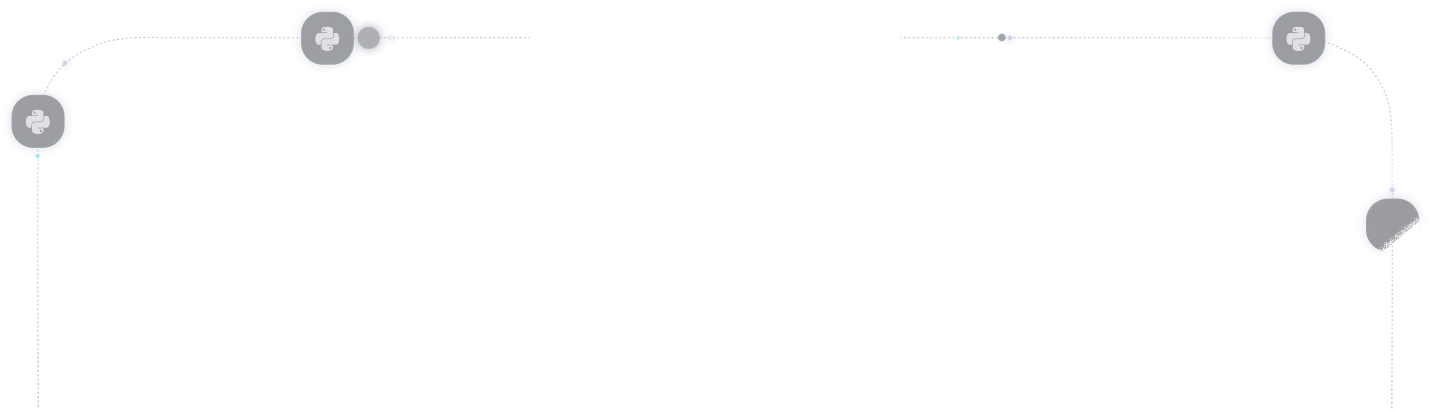



%20(1).png)