Dockerfiles: Definition, Working, Purpose, Dockerfiles In Container & Best Practices
A Dockerfile is the blueprint that tells Docker exactly how to build an image and mastering it is key to creating efficient, secure, and reliable containers. This guide explains what a Dockerfile is, what it should contain, and how each instruction shapes the final image. You’ll also learn best practices that improve performance and security, how to scan images for vulnerabilities, and how to troubleshoot common build issues. Whether you’re new to Docker or refining your container pipeline, this article gives you clear, practical steps to create better Docker images and streamline your container workflows.
What Is a Dockerfile?
A Dockerfile is a text file that contains a structured set of instructions that tell Docker exactly how to build a Docker image. It acts as a reproducible recipe: every instruction defines how to configure the base image, how to copy files, how to install a dependency, how to set an environment variable, and how the application should start at runtime inside the container.
A Dockerfile is written using a clear and predictable Dockerfile syntax, where each dockerfile instruction such as FROM, COPY, RUN, CMD, and ENTRYPOINT performs a specific action. When the docker build command runs, Docker reads these lines top-to-bottom, builds each layer, caches them for faster build time, and assembles a final container image that behaves consistently on any docker host, whether it’s Linux, macOS, or Windows.
Dockerfile vs Docker: What’s the Difference?
How Does a Dockerfile Work?
A Dockerfile works by providing a structured, step-by-step set of build instructions that the Docker engine reads and executes to assemble an image. When you create a Dockerfile, you’re writing a text file containing ordered commands - each one forming a new layer on top of the base image. Docker processes these lines in sequence, turning your source code, dependencies, and configuration into a fully functional docker container.
The workflow is precise:
- Docker starts by loading the build context, which includes all files or directories inside the specified directory, except anything explicitly marked as a file to exclude.
- Docker reads each dockerfile instruction such as FROM, COPY, RUN, CMD, and ENTRYPOINT and adds a new layer on top of the current image.
- During the build process, Docker uses a build cache to speed up repeated builds, reusing layers whenever the corresponding instruction in your Dockerfile hasn’t changed.
- Commands like COPY bring in application files, while RUN executes installation steps. These instructions from a Dockerfile create the environment the application needs.
- The final layer typically sets the container’s startup behavior using an entrypoint or run command, where the entrypoint defines the main process the container must run whenever it starts.
What Is the Purpose of a Dockerfile?
The purpose of a Dockerfile is to provide a clear, repeatable, and automated way to build images that behave the same in every environment. A Dockerfile acts as a text document containing structured dockerfile instructions that define how to turn your application’s code into a fully configured new image that can run reliably on any system where Docker is installed.
A Dockerfile exists so you can:
- Encode every setup step installing packages, copying files, configuring permissions into deterministic build steps.
- Standardize how teams create a Docker image, regardless of the machine, OS, or build environment.
- Ensure all environments run the same image using consistent instruction sets, whether locally, in CI pipelines, or on platforms like Docker Swarm and Kubernetes.
- Package and distribute application images through a repository such as Docker Hub without manually repeating configurations.
- Define default container behavior for docker run through commands like CMD and ENTRYPOINT.
- Apply dockerfile best practices such as multi-stage builds and minimal layers to keep images secure, reproducible, and lightweight.
What Are the Main Dockerfile Instructions?
The main Dockerfile instructions are the core commands that define how an image is built, how it behaves, and how it runs inside a container. Each instruction has a specific role, and together they form the blueprint that Docker uses to build images consistently—whether you're working locally or orchestrating services with Docker Compose.
Here are the key instructions and what they do:
- FROM — Sets the base image that all other layers build upon.
- COPY — Transfers application files into the image using clean, predictable directory paths.
- RUN — Executes commands during the build stage, such as installing dependencies or preparing configuration.
- CMD — Defines the default command that runs when someone executes docker run.
- ENTRYPOINT — Establishes the container’s primary executable, often used for scripts or startup logic.
- WORKDIR — Sets the working directory for subsequent instructions.
- ENV — Declares environment variables required by the application or build steps.
- EXPOSE — Documents which port the container expects traffic on.
- USER — Configures the user and group under which the container’s process will run.
- ARG — Accepts build-time variables used only during the build phase.
- VOLUME — Specifies mount points for persistent data.
- HEALTHCHECK — Tells Docker how to test the container’s health at runtime.
- LABEL — Adds metadata like version, maintainer, or description.
- ENTRYPOINT and CMD together — Define flexible, predictable container startup behavior.
How Do You Create a Dockerfile?
You create a Dockerfile by writing a structured text document that defines every step Docker should follow to build an image. The process is straightforward: choose a base image, add your application files, install dependencies, and set the container’s runtime behavior. When this file is saved as Dockerfile, you can run docker build to start the Dockerfile build process and generate a consistent, portable image.
To create a Dockerfile effectively:
- Start with the FROM instruction to select the base image your application will run on.
- Add commands to create directories, install packages, or configure your environment using instructions like RUN, COPY, and WORKDIR.
- Define the default startup behavior with CMD or ENTRYPOINT so the container knows what to execute when someone runs docker run.
- Keep the structure clean, predictable, and aligned with dockerfile best practices, including smaller images, fewer layers, and reproducible builds.
- Save the file as Dockerfile in your project root so Docker can detect it automatically; by default this Dockerfile name, with no extra Dockerfile extension, is the file Docker expects during a build.
What Should Be Included in a Dockerfile?
A Dockerfile is a text document that contains all the instructions needed to build a Docker image; you might begin from a basic Dockerfile download or template, but you will quickly adapt it to your own application. Here’s what should typically be included:
- Base Image: Base Image: Start with a base image that provides the operating system or runtime environment your application needs. For example, FROM node:18 for a Node.js application or a slim base image for a Dockerfile Python service.
- Maintainer Information: Optionally, include metadata about the creator using LABEL or MAINTAINER.
- Working Directory: Set the working directory inside the container using WORKDIR to ensure all commands run in the correct path.
- Copy Files: Use COPY or ADD to include your application files and dependencies into the container.
- Install Dependencies: Run commands to install libraries or packages needed for your app using RUN.
- Expose Ports: Define which ports the container will use with EXPOSE to allow communication with the outside world.
- Environment Variables: Use ENV to set configuration variables that your application might need.
- Run Commands: Specify the default command to run when the container starts using CMD or ENTRYPOINT.
- Optional: Build Frontend: For applications with a frontend, include steps to build assets, such as RUN npm run build for a Dockerfile frontend setup.
What Are Dockerfile Best Practices?
Dockerfile best practices provide a structured approach for building images that are efficient, secure, and easy to maintain. By following these guidelines, you can reduce image size, improve build performance, strengthen security, and create predictable, repeatable container builds that work reliably across environments.
Dockerfile best practices help create efficient, secure, and maintainable images:
- Use Official Base Images to reduce size and vulnerabilities.
- Minimize Layers by combining commands and removing unnecessary files.
- Order Instructions Efficiently to leverage build caching.
- Use .dockerignore to exclude unneeded files.
- Leverage Multi-Stage Builds for build-heavy apps like Dockerfile frontend.
- Run Non-Root Users for better security.
- Pin Dependency Versions for consistency.
- Clean Up After Installation to keep images lean.
- Document Instructions so others can learn what a Dockerfile does.
- Test Locally using command docker run before deployment.
How Do You Scan Docker Images for Vulnerabilities?
Scanning Docker images for vulnerabilities is essential to maintaining secure containerized applications. By using automated tools and integrating scanning into your workflow, you can identify and fix security issues before they reach production. To scan Docker images for vulnerabilities, follow these steps while using Docker, a platform that provides secure container management. Here’s how:
- Use Security Scanning Tools: Tools like Docker Hub Vulnerability Scanning, Trivy, or Clair can analyze images built from your Dockerfile.
- Scan Locally or in CI/CD: Once Docker is installed, run scans locally with docker scan <image> or integrate into pipelines to catch vulnerabilities early.
- Keep Base Images Updated: Regularly update images used in your Dockerfile to minimize exposure to known vulnerabilities.
- Review Dependencies: Ensure all installed packages are up-to-date and follow best practices.
- Automate Scans: Using Docker and Docker integration in CI/CD pipelines ensures every image built with your Dockerfile is continuously checked.
- Analyze Reports: Address any critical or high-severity vulnerabilities before deploying containers.
How Do You Troubleshoot Dockerfile Issues?
To troubleshoot Dockerfile issues effectively when using Docker, a platform that builds and runs containers, follow these steps:
- Check Dockerfile Syntax: Ensure commands in your dockerfiles follow proper syntax and order. Even small typos can prevent Docker from building images.
- Use Build Logs: When you run docker build, docker provides detailed logs. Use --progress=plain or --no-cache to see exactly where errors occur.
- Test Commands Individually: Break down RUN commands from your dockerfile and test them in a temporary container to pinpoint failures.
- Verify Base Images: Ensure the base image used in your dockerfile exists and is compatible with your environment.
- Inspect Layer Caching: Old cached layers may cause unexpected behavior; rebuild images without cache to troubleshoot.
- Check Installed Dependencies: Confirm that packages and tools installed via the dockerfile are available and correctly configured when docker is installed.
- Use Docker Documentation: Docker provides extensive guides on dockerfiles, how to write a dockerfile, and using the dockerfile effectively to build images.
- Run Your Own Private Containers: Testing your dockerfiles in private containers can help isolate issues and verify correct behavior.
What Is Dockerfile Syntax and Format?
Dockerfile syntax and format define the exact way a docker file must be written, so the Docker engine can interpret each line, apply each instruction, and reliably build container images. Container images are lightweight, read-only packages that bundle an application with all its dependencies, and the Dockerfile acts as the blueprint that produces them. A Dockerfile is a plain text document, but it follows a strict, declarative structure where every instruction in a Dockerfile begins with an uppercase keyword followed by its arguments.
At a high level, Dockerfile syntax works as follows:
- Each instruction FROM, COPY, RUN, CMD, ENTRYPOINT, USER, WORKDIR is processed top-to-bottom, forming a sequence of deterministic layers.
- Docker reads these lines exactly in order, reading the instructions and caching them, so later new builds only rebuild layers that change.
- Every instruction has a specific meaning, and the official dockerfile reference in Docker Docs defines the allowed syntax, formatting rules, and valid arguments.
- A Dockerfile can include flags, shell forms, JSON forms, and environment flags, all of which shape how docker executes the build.
A typical Dockerfile respects consistent formatting:
- One instruction per line.
- Uppercase keywords.
- Clean, predictable file paths.
- No unnecessary files outside the build context.
FAQs?
Q1. How should I manage secrets when using Dockerfiles?
Ans: Never hard-code secrets in Dockerfiles or bake them into images. Use a secret manager or orchestrator secrets, inject values at runtime, and keep secret files out of the build context and Git.
Q2. How do teams collaborate on Dockerfiles in larger projects?
Ans: Keep Dockerfiles in the same repo as the service code, use pull requests for every change, and enforce CI checks, linting, and security scans just like application code.
Q3. What is a good way to organize Dockerfiles in a monorepo?
Ans: Store one Dockerfile per service near its source (for example, services/api/Dockerfile), reuse common base images or templates, and document clear naming and layout conventions.
Q4. How can I standardize Dockerfile quality across multiple teams?
Ans: Create internal Dockerfile guidelines (base images, non-root users, tagging, security). Enforce them with linters, starter templates, and mandatory security/architecture reviews.
Q5. How do I document Dockerfile decisions for future maintainers?
Ans: Comment only non-obvious instructions and keep a short README or DESIGN file next to the Dockerfile explaining base image choice, build strategy, and key trade-offs.
Q6. What is the best way to introduce Dockerfiles to teams new to containers?
Ans: Provide one or two small reference projects with clean, well-commented Dockerfiles, run a short internal workshop, and share “golden” copy-paste examples for common stacks like Node, Python, and Java.
Q7. How can I migrate a legacy application to use a Dockerfile safely?
Ans: First mirror the existing runtime in a container with minimal changes, then refactor gradually. Use automated tests and a staging environment to compare old versus new before cutting over production.





.webp)
.webp)
.webp)


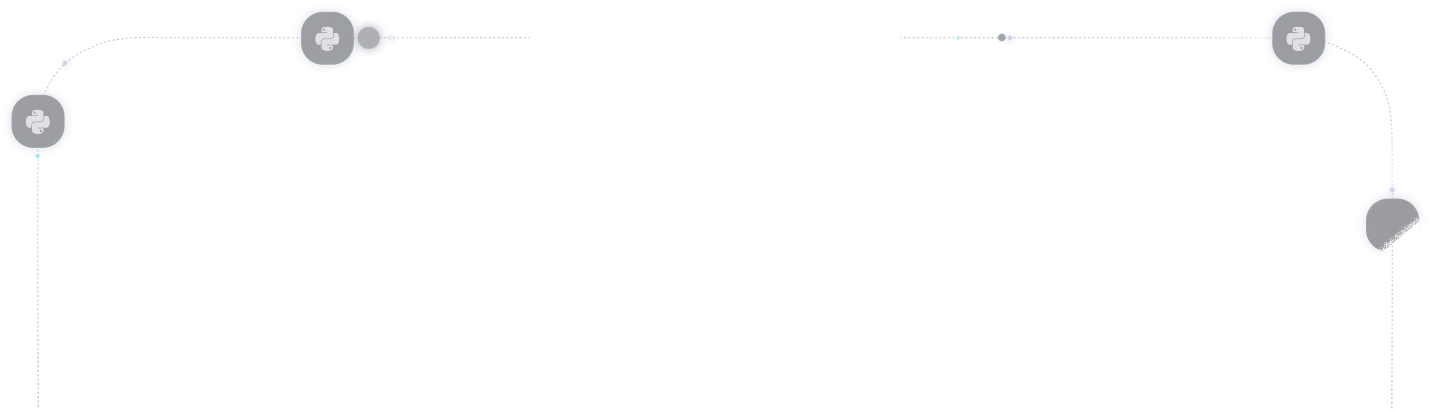



%20(1).png)


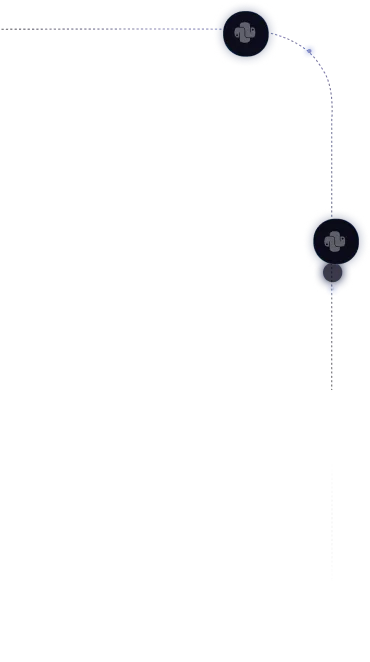
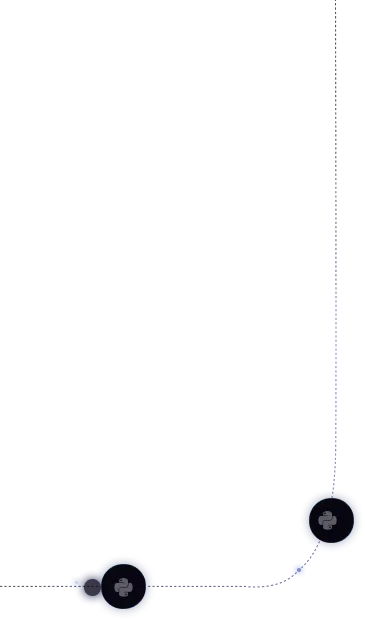

.svg)
.svg)
.svg)
.png)