Containerization: Definition, Works, Benefits, and Why It Matters
Understand containerization from first principles to implementation. You’ll learn what a container is, how it works with the operating system, and the key benefits that make it a default choice. We’ll outline core containerization technologies including Linux containers and explain container orchestration with Kubernetes. You’ll see how containers operate in cloud computing across hybrid and multi-cloud environments, how they align with DevOps and CI/CD pipelines, and the primary use cases. Finally, you’ll get a concise path to containerize an application end to end.
What is Containerization?
Containerization is OS-level virtualization that packages code, libraries, and configuration files into a container image so a containerized application runs in an isolated user space on the host operating system, not a full virtual machine. Tools like Docker (build/run) and Kubernetes (container orchestration) let teams deploy and scale multiple containers across any computing environment (data center or cloud computing) with consistent results. In DevOps, this improves portability, repeatable deployment, and computer efficiency versus traditional virtualization.
How does Containerization Work?
Containerization works by packaging an application and every dependency into a portable container image that runs as a process isolated by the host OS (commonly Linux)—not as a full guest like VMs.
The following points are related steps in how containerization works.
- Build (OCI image): A developer defines layers (code, libs, configs) using containerization technologies aligned to the Open Container Initiative. The result is one container image reproducible across environments.
- Isolate (kernel features): A linux container uses namespaces and cgroups to give an isolated user space while sharing the kernel with the host os, minimizing overhead on the underlying infrastructure.
- Run (runtime & engine): Container technologies start the image as a process with mounted filesystems, networking, and per-process limits; images remain immutable while writable layers capture runtime changes.
- Automate (orchestration): A container orchestration platform (an orchestration platform like Kubernetes) schedules replicas, rolls out updates, and scales services—letting teams automate application development and software development workflows end-to-end.
What is a container in software?
A container in software is a standardized, executable unit that packages application code with its runtime dependencies and configuration, running as an isolated process on the host OS kernel. It provides a consistent runtime across environments, decoupled from underlying infrastructure, which allows developers to ship identical artifacts and run them anywhere. Core benefits of containerization include portability, reproducible deployments, efficient resource use, and fast start-up.
How does the operating system enable containers?
The operating system enables containers by providing kernel-level isolation and resource controls that make applications run in isolated processes without full VMs.
The following points are directly related OS mechanisms that make this possible.
- Namespaces (isolation of applications): PID, Mount, Network, IPC, UTS, and User namespaces create an isolated view of the system so each application containerization unit behaves like it has its own OS.
- cgroups (manage computer resources): Limit and account CPU, memory, I/O, and pids so each container gets predictable compute resources on the host OS.
- Capabilities & seccomp (container security): Drop privileged syscalls and partition root powers; pair with SELinux/AppArmor for policy-based container security and cloud security hardening.
- Filesystem isolation: OverlayFS/union layers assemble a single software package (the image) with a read-only base plus a writable layer needed to run the software applications.
- Networking & service endpoints: Virtual Ethernet pairs and bridges give per-container stacks; policies control east-west traffic in microservices and containerization patterns.
- OCI runtime interface: The Docker engine and other containerization tools/containerization platforms implement the Open Container Initiative spec to create, start, and manage containers using these OS primitives—this is the core containerization architecture.
- Orchestration integration: Kubernetes is a popular container orchestration tool that schedules many containers on a node because the OS provides the isolation and quotas; orchestration adds placement, rollout, and management of containerized applications.
What are the benefits of containerization?
Containerization packages code and dependencies into a single, portable unit so applications run consistently across cloud environments and on-prem, with lower overhead than VMs and faster deployment.
Here are the core benefits of containerization:-
- Portability: Package software code to create a single software package that runs the same across cloud environments (Google Cloud, IBM Cloud, hybrid cloud).
- Speed & agility: Faster builds and starts streamline the software deployment process for development and deployment.
- Resource efficiency: Shares the host kernel—better density and lower cost than full virtualization with VMs.
- Scalability & resilience: Container management and containerization tools scale replicas and roll out updates safely.
- Security isolation: Namespaces/cgroups reduce blast radius and mitigate security threats without VM-level overhead.
- Developer productivity: Containerization allows developers to standardize environments and automate pipelines.
- Modernization: Lift-and-shift legacy applications and refactor monolithic applications toward cloud-native application patterns.
- Governance: Uniform artifacts improve promotion, auditability, and cross-team development practices.
What are containerization use cases?
Containerization packages code, dependencies, and configs into one image so the application can run consistently across any cloud service or on-prem—containerization provides portability, speed, and repeatability (containerization explained).
Here are the primary use cases:
- Cloud migration & portability: Move applications across environments with the same artifact on any containerization platforms.
- Microservices & APIs: Containerization allows developers to deploy small, fast services that scale independently as part of a microservices architecture.
- CI/CD acceleration: A reproducible image is a software deployment process that bundles everything needed for build, test, and release.
- Hybrid & multi-cloud: Standard images run uniformly on any cloud service; containerization offers consistent runtime behavior.
- Legacy app modernization: Wrap monoliths for predictable deploys, then refactor without heavy virtualization overhead.
- Data/ML workloads: Parallelize jobs with identical environments for deterministic results and elastic scaling.
- Dev/Test environments: Containerization allows software developers to spin up ephemeral stacks and isolate changes safely.
What are common containerization technologies?
Common containerization technologies implement containerization as the packaging of code and deps into images so an application to run consistently—containerization is a form of software deployment that provides portability versus full VMs in virtualization and containerization.
The following points list the common containerization technologies:
- OCI standards (Image, Runtime, Distribution): Interoperable specs across any computing environment surrounding the application.
- Container engines: Docker Engine, containerd, CRI-O—pull, manage, and start containers for modern applications.
- Low-level runtimes: runc, crun, Kata Containers (adds lightweight VMs for near full isolation of applications).
- Build tools: Dockerfile + BuildKit/Buildx, Buildah, Kaniko, Ko—containerization allows developers to create reproducible images.
- Developer CLIs: Docker CLI, Podman—local build/run workflows.
- OCI registries: Harbor, GHCR, ECR, GCR, ACR—store, sign, scan, and distribute images.
- System-container lineage: LXC/LXD—predecessors influencing today’s stacks.
- Orchestration-adjacent: Kubernetes—scheduler for clusters (not a containerizer) that operationalizes images at scale.
What are Linux containers?
Linux containers are OS-level virtualization that run applications as isolated processes on a shared Linux kernel using namespaces, cgroups, and layered filesystems. Containerization is the packaging of code, runtime, and configs into an image so it runs consistently on any Linux host. This containerization is a form of software deployment that provides portability, fast startup, and efficiency, and allows developers to create reproducible artifacts among the many benefits of containerization.
What is container orchestration?
Container orchestration is the automated control plane that schedules, deploys, scales, networks, updates, and heals fleets of containers across machines and clusters—turning images into reliable services at scale.
The following points are directly related to how container orchestration works and why it matters.
- What it does: Automates placement, scaling, service discovery/networking, storage attach, config/secret injection, health checks, rollouts/rollbacks, and self-healing.
- Why it matters: Containerization is a software deployment approach; orchestration operationalizes it so containerization provides consistency, uptime, and efficiency in production.
- For teams: Containerization allows developers to create repeatable artifacts; orchestration standardizes run-time ops, reducing toil and risk.
- Industry reality: Containerization has become a default foundation—containerization is one pillar, and orchestration is the other that scales it.
How does Kubernetes orchestrate containers?
Kubernetes orchestrates containers by reconciling a declared “desired state” into running workloads across a cluster using a modular control plane and node agents.
Here are the points related to Kubernetes orchestration:
- Control plane: The API server stores desired state in etcd; the scheduler assigns Pods to nodes; controllers (Deployment/ReplicaSet/Job) ensure replicas, rollouts, and recoveries.
- Node execution: kubelet enforces Pod specs on each node via the CRI runtime (containerd/CRI-O); it wires health checks, lifecycle hooks, and logs.
- Networking & storage: CNI provides Pod networking and Services/ingress for stable endpoints; CSI attaches volumes for stateful needs.
- Configuration & security: ConfigMaps/Secrets inject config at runtime; RBAC, PodSecurity/PSA, and admission policies enforce least privilege.
- Scaling & resilience: HPA/VPA/Cluster Autoscaler adjust replicas and capacity; probes and controllers self-heal failed Pods and roll back on errors.
How is containerization used in cloud computing?
Containerization in cloud computing packages apps and dependencies into portable images that run the same on any provider, enabling fast, consistent deployments and efficient scaling. In modern platforms, containerization is one of the core patterns for operating cloud-native services.
The following points are related to how containerization is used in cloud computing:-
- Managed container services: Run on EKS/AKS/GKE for automated deployment, scaling, and upgrades.
- Serverless containers: Use Cloud Run or Fargate to run containers without managing servers.
- Hybrid & multi-cloud: Ship one image across regions/providers with consistent runtime behavior.
- CI/CD pipelines: Build once, push to a registry, and promote through environments reliably.
- Microservices: Isolate services per container for independent releases and horizontal scaling.
- Data & ML jobs: Reproducible environments for batch/stream processing and model serving.
- Cost & efficiency: Share the host kernel for higher density versus full VMs.
How do containers support hybrid and multi-cloud strategies?
Containers support hybrid and multi-cloud by standardizing build, packaging, and runtime so the same OCI image and deployment spec run consistently across on-prem and multiple providers. The following points are related to how containers support hybrid and multi-cloud strategies. Portability comes from OCI-compliant images and uniform runtimes; declarative ops (manifests/Helm/GitOps) promote the same artifact across environments; Kubernetes abstracts clusters for placement across providers; service mesh enables consistent cross-cluster networking and policy; shared guardrails—image signing, SBOMs, and admission policies—enforce security; and portable state (CSI/externalized data) plus burst/failover options reduce lock-in while improving resilience and cost control.
How does containerization fit into DevOps and CI/CD?
Containerization fits into DevOps and CI/CD by turning code and dependencies into immutable images that run identically from laptop to production, enabling fast, repeatable pipelines and reliable releases.
The points below relate to DevOps and CI/CD integration:-
- Environment parity: Build-once images eliminate “works on my machine” across dev, test, and prod.
- Pipeline speed: Layered images and caching shorten build/test times.
- Single artifact discipline: Treat the container image as the deployable; version and promote via registries.
- Release strategies: Enable blue-green, canary, and progressive delivery with immutable images.
- Security & compliance: SBOMs, vuln scans, signatures, and policy gates in-pipeline.
- GitOps alignment: Declarative manifests reference image digests for auditable rollouts.
How do containers work in CI/CD pipelines?
Containers in CI/CD package code, tools, and dependencies into immutable images so every stage (build, test, and deploy) runs identically on any runner or cluster, enabling fast, reproducible releases with fewer environment drift issues. The following points are related to how containers work in CI/CD pipelines. In practice, teams build a versioned image (tag plus digest) using layer caching, scan it and generate an SBOM, a software bill of materials that lists all packages and dependencies inside the image for vulnerability tracking and provenance, sign it, then push to a registry and promote the same digest across dev, staging, and prod. Manifests (or Helm) reference the digest for declarative deploys, while the orchestrator handles rollouts, health checks, and automatic rollback. Config and secrets are injected at runtime to keep images immutable, and standardized containerized build environments eliminate “works on my machine,” improving throughput and reliability.
How do you containerize an application?
Containerizing an application packages code, runtime, and dependencies into an immutable image so it runs identically across laptops, servers, and cloud.
The following points are related to how to containerize an application:-
- Pick a minimal base image matching the runtime (e.g., UBI/Alpine/Distroless).
- Write a multi-stage Dockerfile: build artifacts, then copy only runtime files.
- Harden runtime: set non-root USER, read-only rootfs, least-privilege capabilities.
- Define execution: clear ENTRYPOINT/CMD, required PORT, and a HEALTHCHECK.
- Externalize config & state: use env/flags, Secrets/Config, and volumes for persistence; send logs to stdout/stderr.
- Optimize & secure: prune caches, use .dockerignore, generate SBOM, scan and sign the image.
- Build, tag, and test locally with production-like env; fix issues before release.
- Push to an OCI registry and promote by digest (@sha256:…) across environments.
- Deploy declaratively (e.g., Kubernetes manifests/Helm) with requests/limits and probes.
- Automate in CI/CD with layer caching, tests, SBOM, scans, signature verification, and policy gates.
Containerization vs virtualization: What's the difference between Containerization and virtualization?
Containerization vs virtualization compares process-level isolation on a shared kernel to full guest OS isolation via hypervisors, affecting speed, overhead, density, and portability.
The following points are related to the key differences between containerization and virtualization.
FAQ’S
Q1. What is an example of containerization?
Ans: This containerization example shows how a single image can move unchanged between environments while keeping deployment consistent. It bundles code, dependencies, and configs, so the same image runs identically across dev/staging/prod and cloud/on-prem, without full VM overhead.
Q2. Different types of containerization?
Ans: Application containers (Docker/OCI images on a shared kernel, e.g., Linux/Windows containers) and system containers (LXC/LXD providing an OS-like environment) are the primary types. Variants include sandboxed containers (e.g., Kata Containers for stronger isolation) and provider-managed serverless containers (e.g., Cloud Run, Fargate) that run OCI images without managing servers.
Q3. What is container security?
Ans: Container security is the discipline of protecting container images (the packaged filesystems and metadata used to run containers), registries, runtimes, orchestrators (e.g., Kubernetes), and the host OS across the build–ship–run lifecycle. It enforces least privilege, validates provenance (signatures, SBOMs), hardens configurations and kernel isolation, and continuously monitors and responds to threats in production.
Q4. What is containerization in OS?
Ans: Containerization in OS is an OS-level virtualization that packages an application with its libraries and configs into a container image, then runs it as an isolated process on the host OS kernel instead of a full virtual machine. The app gets its own isolated user space while sharing the kernel, which improves portability, start-up speed, and resource efficiency across any computing environment.
Q5. What are the advantages of containerization?
Ans: Containerization improves portability and consistency by packaging code and dependencies into immutable images that run the same across laptops, data centers, and clouds with faster startup and deployment. Compared with VMs, it boosts resource efficiency and density, enables elastic scaling and resilient rollouts via orchestration, raises developer productivity through standardized environments, and strengthens security with isolation and signed, scanable images.





.webp)
.webp)
.webp)


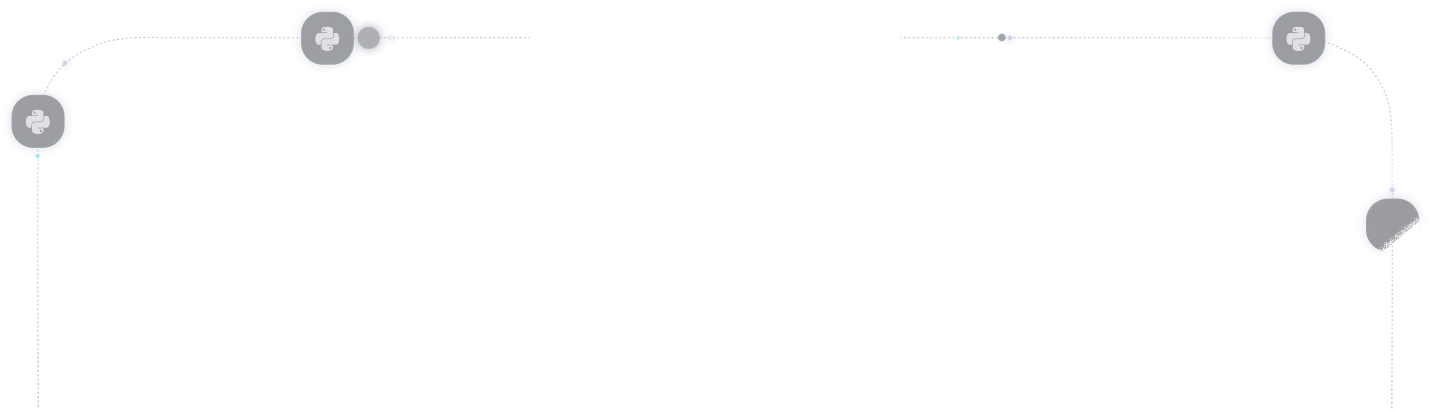



%20(1).png)


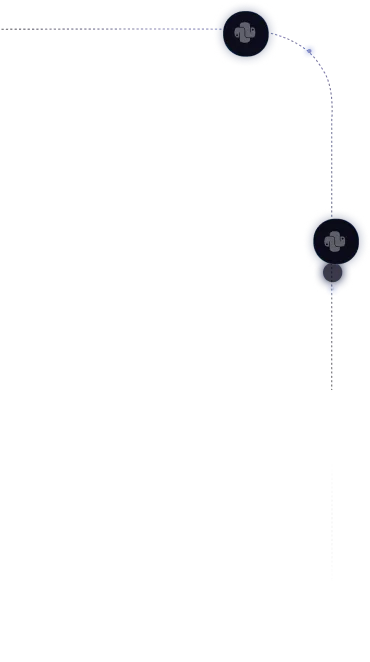
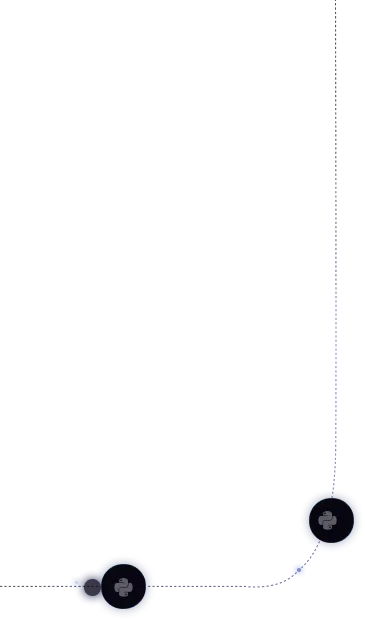

.svg)
.svg)
.svg)
.png)